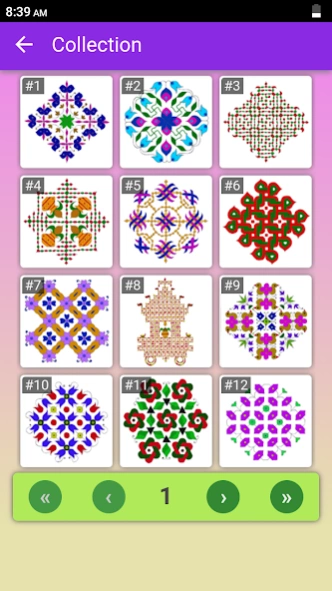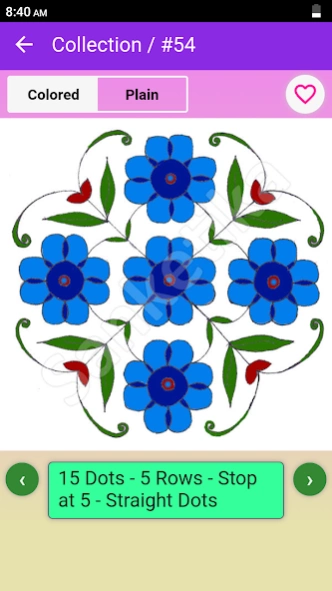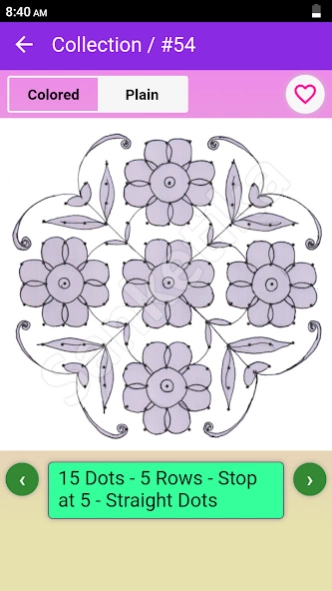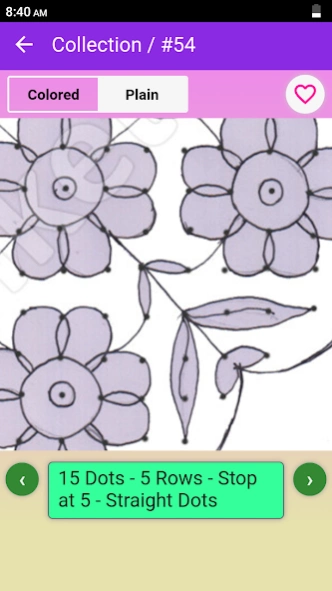Rangoli Classics 1.2.0
Free Version
Publisher Description
Rangoli Classics - Classic Indian Rangoli Designs / Kolangal / Muggulu
Rangoli is a classic Indian folk art. This app is a collection of different types of classic Rangoli designs. All Rangoli designs are available offline.
Rangoli designs are popular with different names in different regions of India. Rangoli is a Hindi word. It is known as Ranga Valli and Muggu in Telugu, Rangoli in Karnataka, Chaookpurna in Chhattisgarh, Mandana in Rajasthan, Aripan in Bihar, Alpana in Bengal, Sanskar Bharti in Maharashtra, Kolam in Tamil Nadu, Rangavalli in Telangana and Andhra Pradesh, Alikhthap in Kumaon, Kalam in Kerala, and Saathiya in Gujarat. Not just in names, the designs also vary as per the region.
Rangoli Designs / Muggulu / Kolangal are usually made during Diwali (Deepawali), Onam, Pongal (Sankranti), Ugadi (New Year), Dussehra (Dasara) and other Indian festivals.
• Both plain and colored rangoli designs are there to make it easy to understand and draw.
• Every rangoli has details about number of dots, lines and patterns (straight or crossed).
• Favorite Rangoli designs can be chosen which are shown as a separate collection for quick access.
• 100 Rangoli designs are included in this app in total.
About Rangoli Classics
Rangoli Classics is a free app for Android published in the Food & Drink list of apps, part of Home & Hobby.
The company that develops Rangoli Classics is Sanketika. The latest version released by its developer is 1.2.0.
To install Rangoli Classics on your Android device, just click the green Continue To App button above to start the installation process. The app is listed on our website since 2018-09-18 and was downloaded 44 times. We have already checked if the download link is safe, however for your own protection we recommend that you scan the downloaded app with your antivirus. Your antivirus may detect the Rangoli Classics as malware as malware if the download link to com.sanketika.rangoliclassics is broken.
How to install Rangoli Classics on your Android device:
- Click on the Continue To App button on our website. This will redirect you to Google Play.
- Once the Rangoli Classics is shown in the Google Play listing of your Android device, you can start its download and installation. Tap on the Install button located below the search bar and to the right of the app icon.
- A pop-up window with the permissions required by Rangoli Classics will be shown. Click on Accept to continue the process.
- Rangoli Classics will be downloaded onto your device, displaying a progress. Once the download completes, the installation will start and you'll get a notification after the installation is finished.